You are here: Portal Home > Knowledgebase > Billing & Payments > How do I update my billing information?
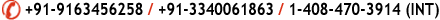
Knowledgebase
How do I update my billing information?
|
Also Read
 Someone has bought my site and hosting account, how do I change the account responsibility over to the new owner? (Views: 8660)
Someone has bought my site and hosting account, how do I change the account responsibility over to the new owner? (Views: 8660)
Powered by WHMCompleteSolution
Quick Navigation
 |
Portal Home |
 |
Register |
 |
Client Area |
 |
Announcements |
 |
Knowledgebase |
 |
Submit Ticket |
 |
Downloads |
 |
Order |

Copyright © 2009-2013 Ingenious Website Solution All Rights Reserved.
NB: www.praxiswebdesign.com is a part of Ingenious Website Solution.







