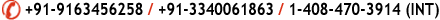База знаний
How can I setup email with Outlook Express?
| When Outlook Express Starts click Tools -> Accounts
Inside the "Internet Accounts Windows" click Add -> Mail
Fill in your name. Click Next.
Click "I already have an e-mail address that I'd like to use" and fill in your email address. Click Next.
On the "Email Servers Name" page, fill in the server information. "My incoming mail server is a POP3 server." The incoming and outgoing mail server should be either mail.yourdomain.com or the IP address in your setup email. Click Next
Put in your mailbox username (username is the FULL email address address@domain.com) in the account name field, and the password below. Click Next
Click Finish
|
 Добавить в избранное Добавить в избранное
 Распечатать статью Распечатать статью
|
Также читают
Powered by WHMCompleteSolution
![]() Пожалуйста Логин или Регистрация
Пожалуйста Логин или Регистрация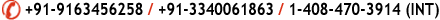
![]() Пожалуйста Логин или Регистрация
Пожалуйста Логин или Регистрация